What’s The Difference Between The Tasks And Routines?
A short explanation of the relationship between tasks and routines.
StreamRoutine is loaded with great tools to help you approach your stream with professionalism. As you’re getting familiar with all the tools at your disposal, some aspects may feel redundant. You may wonder why you’d use tasks and routines when it seems like routines are bundles of tasks. It’s a fair question. Let’s take a look!
My routines are indeed bundles of tasks. However, they are tasks that you do every single time. It’s a sequence of streaming tasks that may be part of your pre-stream routine, post-stream routine, or your weekly maintenance. Every time you stream, you’re going to need to check your microphone, test your wi-fi connection, and a host of other to-do’s that will affect the quality and outcome of your stream.
My tasks look different because they are different. We’ve set up Tasks on a Kanban board—a tool to help visualize progress —because these are one-off tasks. They are also very important, but once they’re done, they’re done. That could be as simple as downloading and configuring OBS.
Some tasks will take longer to execute than others. That’s where the visual layout of a Kansan board comes in handy. A good old-fashioned brain dump into the To Do column will help you see exactly what’s in front of you. From there, move a task from “To Do” to “In Progress.” It will become immediately clear whether you’re starting tasks or if you are getting things done.
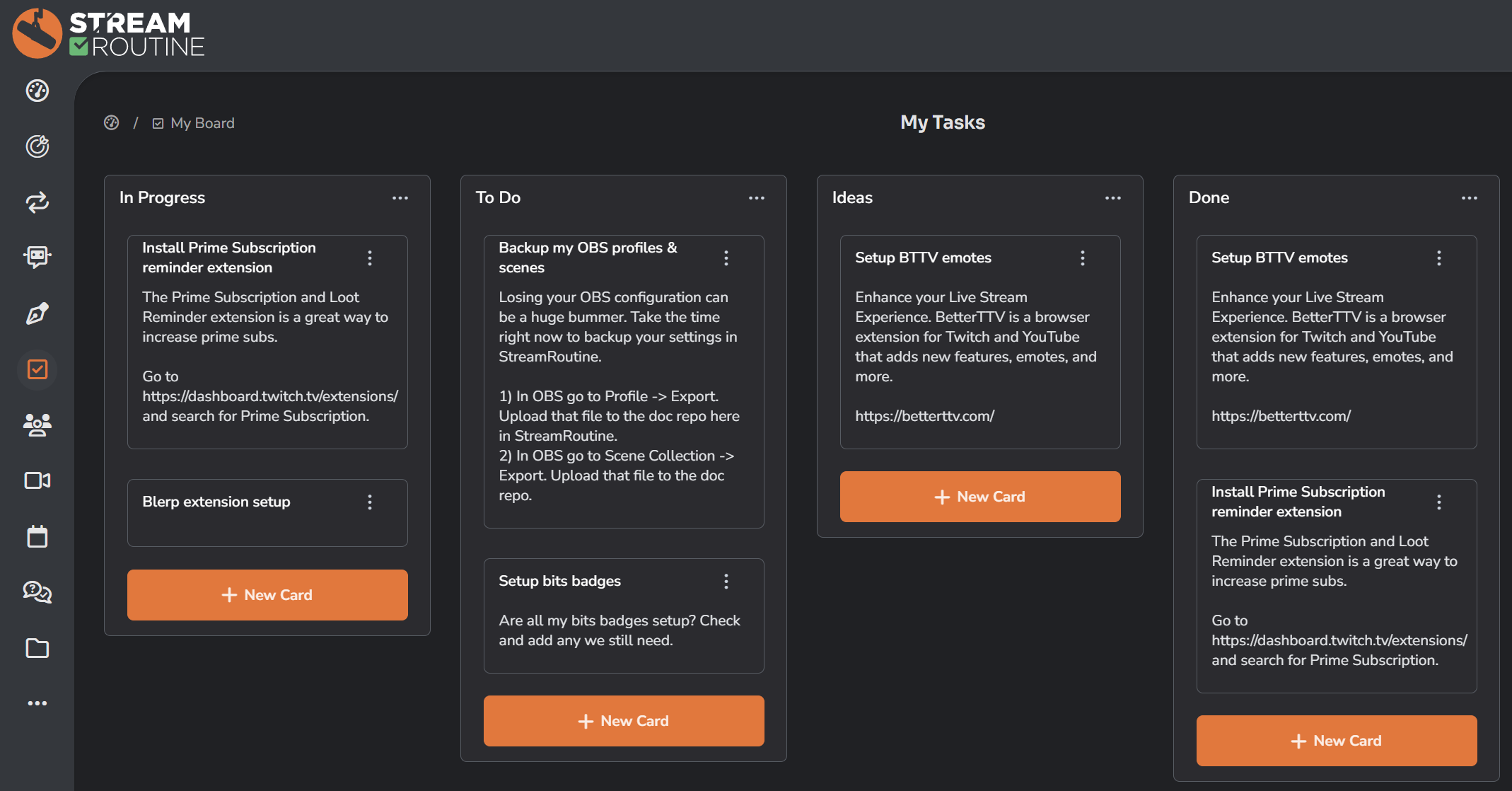
Streaming should be much more fun than dental work, but since we all have mouths let’s use that as an easy example. Booking an appointment with a new dentist is something that you (hopefully) only need to do once. That would go on My Tasks. However, brushing your teeth needs to be done regularly (maybe even before you stream). That belongs in My Routines.
As a bonus, you can even use tasks and routines as a one-two punch. Set up a task in your To Do column to build out a new routine. Move it to In Progress when you’re ready to put in the work on building that routine. Once that sucker’s done, move it into DONE. You’re crushing it. Great work.
Sign Up